Visual Prolog's internal
factí»s database, which uses asserta, assertz, retract,
and retractall,
is very simple to use and suitable for many applications. However, the RAM
requirements of a database can easily exceed the capacity of your computer; the
external database system has been designed partly with this problem in mind.
For example, you might want to implement one or more of the following:
a stock control system with an large number of records
an expert system with
many relations but only a few records with complicated structures
a filing system in
which you store large text files in the database
your own database
product--which maybe has nothing to do with a relational database system--in
which data is linked together in other, nonrelational ways
a system including
several of these possibilities
Visual
Prolog's external database system supports these different types of
applications, while meeting the requirement that some database systems must not
lose data during update operations--even in the event of power failure.
Visual Prolog's
external database predicates provide the following facilities:
efficient handling of
very large amounts of data on disk
the ability to place
the database in a file, in memory, or in EMS-type expanded memory cards under
DOS
multi-user access
greater data-handling
flexibility than provided by the sequential nature of Visual Prolog's automatic backtracking mechanism
the ability to save
and load external databases in binary form
A Visual
Prolog external database consists of two components: the data
items--actually Prolog terms--stored
in chains, and corresponding B+ trees, which you can use to access the data items very quickly.
The external database stores data items in
chains (rather than individually) so that related items stay together. For
example, one chain might contain part numbers to a stock list, while another
might contain customer names. Simple database operations, such as adding new
items or replacing and deleting old items, do not require B+ trees. These come
into play when you want to sort data items or search the database for a given
item; they are covered in detail later in this chapter.
(1) Naming Convention
The names of all the standard predicates concerned with database management
follow a certain convention.
The first part of the
name (db_, chain_, term_, and so on) is a
reminder of what you must specify as input.
The second part of the
name (flush, btrees, delete, and so on) is a
reminder of what action occurs or what is returned or affected.
For example, db_delete deletes a whole
database, chain_delete deletes a whole chain, and term_delete deletes a
single term.
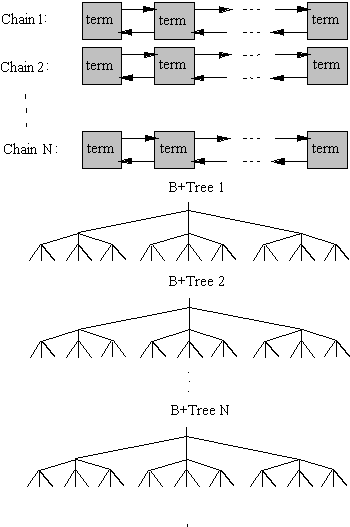
Figure 14.1: Structure of a Visual Prolog
External Database
(2) External Database Selectors
It is
possible to have several external databases simultaneously in memory, on disk,
and in an EMS-type memory expansion card under DOS. With this flexibility, you
can place external databases where they give the best speed and space compromise.
In order to distinguish between several open databases, you use a selector in every call to an external
database standard predicate. You must declare these selectors in a domain
called db_selector. This works like the file domain in the file
system. For example, the following domains, declarations, external databases
domain declaration declares customers and parts to be external
database selectors:
DOMAINS
db_selector = customers; parts
An
external database is a collection of Prolog terms.
Some examples of terms are integers, reals, strings,
symbol
values, and compound objects; for instance, 32, -194, 3.1417, "Wally",
wages, and book(dickens, "Wally goes to the zoo").
Inside an external database, the terms are
stored in chains. A chain can contain
any number of terms, and an external database can contain any number of chains.
Each chain is selected by a name, which is simply a string.
The following figure illustrates the structure
of a chain called MY_CHAIN.
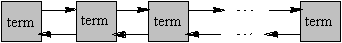
Figure 14.2: Structure of a Chain
Database relations and database tables are
modeled by chains of terms. For example, suppose you have a customer, supplier,
and parts database, and you want to put all the data into a single database
with three relations: one for customers, one for suppliers, and one for parts.
You do this by putting the customers in one chain called customers, the suppliers in another chain called suppliers, and the parts in a chain
called parts.
To insert a term in an external database, you
must insert the term into a named chain. On the other hand, you can retrieve
terms without explicitly naming the containing chain. In both cases, you must
specify the domain to which the term belongs. In practice, it is best if all
terms in the chain belong to the same domain, but there is actually no
restriction on how terms are mixed in a database. It's up to you to ensure that
a term you retrieve belongs to the same domain as it did when you inserted it.
The following is a simple example of setting up
two chained databases, dba1 and dba2. In this example, all the customer
data is in dba1 and all the parts
data in dba2. For now, just look over
this example; we need to introduce a lot more information before we can explain
what's happening here.
/* Program ch14e01.pro */
DOMAINS
db_selector
= dba1 ; dba2
customers
= customer(customer_name, address)
parts =
part(part_name, ID, customer_name)
customer_name,
part_name = symbol
ID =
integer
address = string
access,
db_close(dba1), db_close(dba2),
db_delete("dd1", in_memory),
db_delete("dd1.bin", in_file).
This program first creates the databases dba1
(in memory) and dba2 (in a disk file). It then inserts facts into two chains: chain1 and chain2. After inserting the facts, it looks in these chains for a
customer and the part ordered by that customer; finding these, it returns the
address to which the shipper should ship the part. Finally, it closes and
deletes the two databases.
The external database uses six standard domains, summarized here:
|
Domain
|
What It's Used For
|
|
db_selector
|
Domain for declaring database selectors
|
|
bt_selector
|
Domain for declaring B+ tree selectors
|
|
place
|
Location of the database: in RAM, in a
file, or in an extended memory system (EMS card under DOS)
|
|
accessmode
|
Decides how the file will be used.
|
|
denymode
|
Determines how other users can open the
file.
|
|
ref
|
Reference to the location of a term in a
chain
|
(1) Database Reference Numbers
Every time you insert a new term into an
external database, Visual Prolog
assigns it a database reference number.
You can use the term's database reference number to retrieve,
remove, or replace that term, or to get the next or previous term in the chain.
You can also insert a database reference number in a B+ tree (as described
later in this chapter), and then use the B+ tree to sort some terms or to carry
out a fast search for a term.
Database reference numbers are independent of
the database location and any possible packing operations. Once a reference
number has been associated with a term, you can use that number to access that
term--no matter which database management operations are subsequently carried
out--until the term is deleted.
The ref Domain
Database reference numbers are special because you can insert them
in facts sections and write them out with write or writef, but you can't
type them in from the keyboard. You must declare the arguments to predicates
handling database reference numbers as belonging to the standard domain ref.
When you delete a term with term_delete, the system
will reuse that term's reference number when it inserts the next term into the
external database. This happens automatically; however, if reference numbers
have been stored in the facts section or in a B+ tree for some reason, it is
your responsibility to ensure that a given reference is associated with the correct
term.
To assist you in this, there is an
error-checking option, enabled with the db_reuserefs standard predicate:
(2) db_reuserefs/2
db_reuserefs has the following form:
db_reuserefs(DBase,ReUse) /*
(i,i)*/
where DBase
is a db_selector
and ReUse is an unsigned integer.
This should be set to 0 to enable checking for use of released terms, or 1 do
disable this. The overhead of having the check enabled is very small (4 bytes
per term, virtually no CPU overhead), but those 4 bytes will never be
released. If you constantly create and release terms, your database will
therefore grow at a steady rate. db_reuserefs's primary purpose is to
assist you in tracking down bugs during development of programs.
When you create a new external database, or open an existing one,
you can place it in a file, in memory, or in EMS-type expanded memory under
DOS, depending on the value of the Place
argument in your call to db_create or db_open. After you've
finished working with the external database, you close it with a call to db_close.
When you place an external database in main or
expanded memory, closing the database with db_close does not delete the
database from memory. You must do this explicitly with a call to db_delete,
to free the memory the database occupies. If you close such an external
database but don't delete it, you can later reopen it with the db_open
predicate.
Since the external database system relies on the
DOS buffer system, it will be very slow if no buffers have been allocated. To
allocate 40 buffers (which isn't an excessive number), include the following
line in your CONFIG.SYS file (a part of the DOS environment):
buffers = 40
In this section, we discuss the predicates db_create,
db_open,
db_copy,
db_loadems,
db_saveems,
db_close,
db_delete,
db_openinvalid,
db_flush,
db_garbagecollect,
db_btrees,
db_chains,
and db_statistics.
(1) db_create/3
db_create creates a new database.
db_create(Dbase, Name, Place) /*
(i,i,i) */
If the database is placed in a disk file, the
name of the file will be Name; if
it's placed in memory or EMS under DOS, you'll need Name if you close the database and want to open it later. Dbase and Name correspond to the internal and external names for files.
Where you place an external database is determined by the Place argument. Place can take one of the following values:
|
in_file
|
The external database is placed in a
disk file, and there will be only a minimum of main memory overhead.
|
|
in_memory
|
The external database is placed in the
main memory--usually this will be done to achieve maximum performance.
|
|
in_ems
|
The database is placed in EMS-type
expanded memory, if a suitable card is installed in the computer. in_ems is only relevant for DOS. On
other platforms it has the same effect as in_memory
|
These values, in_file, in_memory, and in_ems, are elements of the pre-declared
domain place, which corresponds to the following declaration:
DOMAINS
place = in_file; in_memory; in_ems
For example, here are two different calls to db_create:
db_create(db_sel1,"MYFILE.DBA",in_file)
/*
Creates disk file MYFILE.DBA */
db_create(db_sel2,"SymName2",in_memory)
/*
Creates memory database SymName2 */
(2) db_open/3
db_open opens a previously created database, identified by Name and Place.
db_open(Dbase, Name, Place) /*
(i,i,i) */
If Place
is in_memory or in_ems, Name is the
database's symbolic file name; if Place
is in_file, Name is the actual DOS-style file name.
(3) db_copy/3
Irrespective of where you initially place an external database, you
can later move it to another location with the db_copy predicate.
db_copy(Dbase, Name, Place)
/* (i,i,i) */
For example, in this call to db_copy
db_copy(my_base, "new_EMSbase",
in_ems)
Visual Prolog
copies the database identified by the database selector my_base into the new database file new_EMSbase, which is placed in EMS under DOS.
When you copy a database, the original still
exists; you will have two copies until you explicitly delete the original.
Once you've moved a database, all processing can continue as if
nothing happened, since all reference numbers to the external database terms
will still be valid. In this way, if you're maintaining an external database in
main memory, and free storage is running short, you can copy the database to a
file and continue execution with the database in the file. An index set up to
the external database in internal memory is still valid, even after you've
copied the database to a file.
db_copy has several
uses; you can use it to do the following:
Load a database from
disk to memory and later save it again in binary form, instead of using save
and consult
with text files.
Copy a medium-sized
database from disk to memory for faster access.
Pack a database
containing too much free space; when the database is copied to another file,
all free space will be eliminated.
(4) db_loadems/2 and db_saveems/2
db_copy performs a full-scale record-by-record copy of the database in
question. This has the advantage that the resulting database will be compacted
and without unused space, but for large databases the process can be time
consuming.
For DOS only, db_loadems and db_saveems
will transfer complete images of databases between disk and EMS:
db_loadems(FileName,EmsName /*
(i,i) */
db_saveems(EmsName,FileName) /*
(i,i) */
The only restriction on their use is that there
can be no more than one database in EMS.
(5) db_openinvalid/3
db_openinvalid allows you to open a database that's been flagged as invalid.
db_openinvalid(Dbase, Name, Place) /*
(i,i,i) */
If the power to the computer fails while a database is being
updated, all the data in the database may be lost because part of some buffer
has not been written to disk. A flag in the database indicates if it's in an
invalid state after an update.
A database is recorded as being invalid after a
call to any of the predicates that change the content in the database. These
include chain_inserta, chain_insertz, chain_insertafter, term_replace,
term_delete,
chain_delete,
bt_create,
key_insert,
and key_delete.
The database is recorded as being valid once again when it is closed with db_close,
or when db_flush is called to flush out the buffers.
By using db_openinvalid, it is sometimes possible to continue execution when a database is marked
as invalid. This might make it possible to recover some data if all your
backups have disappeared. However, all attempts to use an invalid database
after opening it with db_openinvalid might yield
unexpected results.
(6) db_flush/1
db_flush flushes the buffers and writes their contents to the appropriate
destination in your database.
db_flush(Dbase) /*
(i) */
When a database is updated it will be marked as
invalid, and it remains flagged as invalid until it is either flushed with db_flush,
or closed.
The level of security you employ for a given database will, of
course, depend on how important its data is. The most basic level of data
security is to keep backups on disk. At the intermediate level, you could call db_flush
after each important database update. However, flushing the buffers is a
relatively slow operation; if it's done too often, your database system will
grind to a halt. Finally, if the contents of an external database are
especially valuable, you could record all changes in a special log file or
maintain two identical databases--perhaps on different disks.
(7) db_close/1
A call to db_close closes an open database.
db_close(Dbase)
/* (i) */
If the database Dbase is placed in a disk file, the file will be closed. The
database won't be deleted, even if it is placed in memory or in an EMS-type
memory expansion card, and you can reopen it later through a call to db_open.
You can use db_delete to remove a closed database from memory.
(8) db_delete/1
When the database is situated in memory or in an EMS-type memory
expansion card, db_delete releases all the occupied space.
db_delete(Name, Place) /*
(i,i) */
When the database is situated in a file, db_delete
erases the file. db_delete gives an error if the database Name does not exist in
the given Place.
(9) db_garbagecollect/1
db_garbagecollect scans through the free lists in the database garbage collect and tries
to merge some of the free space together into larger pieces.
db_garbagecollect(Dbase) /*
(i) */
This scanning and merging is done automatically
when the database is placed in memory or in an EMS card.
Under normal circumstances, there should be no
need to call this predicate. However, if there seems to be too much free space
in the database that is not being reused when new terms are inserted, db_garbagecollect
can regain some extra space.
(10) db_btrees/2
During
backtracking, db_btrees successively binds BtreeName
to the name of each B+ tree in the Dbase
database.
nondeterm db_btrees(Dbase, BtreeName) /*
(i,o) */
The names are returned in sorted order. B+ trees
are described later in this chapter.
(11) db_chains/2
During
backtracking, db_chains successively binds ChainName
to the name of each chain in the Dbase
database.
nondeterm db_chains(Dbase, ChainName)
/* (i,o) */
The names are returned in sorted order.
(12) db_statistics/5
db_statistics returns statistical information for the database Dbase.
db_statistics(Dbase, NoOfTerms, MemSize,
DbaSize, FreeSize)
/*
(i,o,o,o,o) */
The arguments to db_statistics represent
the following:
NoOfTerms is bound to the total number of terms in the database.
|
MemSize
|
is bound to the size--in bytes--of the
internal tables stored in memory for the database.
|
|
DbaSize
|
is bound to the total number of bytes
that the terms and descriptors in the Dbase
database occupy. If Dbase is stored
in a disk file, and DbaSize gets a
value much smaller than the size of that file, the file can be compressed by
using db_copy.
|
|
FreeSize
|
becomes bound to a value representing
the free memory space; the value depends on where the database Dbase is currently placed.
When Dbase is placed in memory, FreeSize is bound to the number of
unused bytes between the top of the global stack and the top of the heap. (Note: There might be some additional
free bytes that are not included in this count.)
If Dbase is placed in EMS-type expanded
memory, FreeSize is bound to the
number of unoccupied bytes in that expansion memory.
When Dbase is placed in a file, FreeSize is bound to the number of
unused bytes on the disk containing the file.
|
To
insert terms into an external database chain, you use the predicates chain_inserta,
chain_insertz,
or chain_insertafter.
You can successively bind the terms in a chain, and their reference numbers, to
the arguments of chain_terms, while chain_delete allows you to delete a
whole chain of terms from the external database.
Four standard predicates return database
reference numbers. These are chain_first, chain_last, chain_next,
and chain_prev.
(1) chain_inserta/5 and chain_insertz/5
The predicates chain_inserta and chain_insertz
correspond to asserta and assertz, respectively. These take
the following form:
chain_inserta(Dbase, Chain, Domain, Term, Ref) /* (i,i,i,i,o) */
chain_insertz(Dbase, Chain, Domain, Term,
Ref) /* (i,i,i,i,o) */
chain_inserta inserts
the term Term at the beginning of the
chain Chain, while chain_insertz
inserts Term at the chain's end. Dbase is the db_selector of the
database, Domain is the domain of Term, and Ref is the database reference number corresponding to Term. For example, if my_dba is declared to be in the domain db_selector,
like this:
DOMAINS
db_selector = my_dba; ....
then in this call to chain_inserta
chain_inserta(my_dba, customer, person,
p(john,
"1
The Avenue", 32), NewRef)
customer is the name of the chain, and all
customers are stored in one chain. It would be perfectly all right to store the
suppliers as terms from the domain person
but in a different chain, perhaps called supplier. person is the name of the domain to which p(john,
"1 The Avenue", 32) belongs, as shown
in this domain declaration:
DOMAINS
person = p(name, address, age)
If Chain
doesn't already exist, these predicates will automatically create it.
(2) chain_insertafter/5
chain_insertafter inserts a term after a specified term, returning the inserted term's
new reference number. It takes this format:
chain_insertafter(Dbase, Domain, Ref, Term,
NewRef)
/*
(i,i,i,i,o) */
chain_insertafter
inserts the term Term after the chain
element specified by Ref, while NewRef is bound to the database
reference number corresponding to Term
after it's been inserted.
(3) chain_terms/5
During
backtracking, chain_terms successively binds Term and Ref to each term
and its associated database reference number in the specified Chain. chain_terms takes the
form:
chain_terms(Dbase, Chain, Domain, Term,
Ref) /* (i,i,i,o,o) */
(4) chain_delete/2
chain_delete deletes
a specified chain from a given external database; this predicate takes the
form:
chain_delete(Dbase, Chain) /*
(i,i) */
(5) chain_first/3 and chain_last/3
chain_first and chain_last return the database
reference number for the first and last terms in a given chain, respectively.
chain_first(Dbase, Chain, FirstRef) /*
(i,i,o) */
chain_last(Dbase, Chain, LastRef) /*
(i,i,o) */
(6) chain_next/3 and chain_prev/3
chain_next returns the reference number of the term following
the given one, while chain_prev returns the reference
number of the term preceding the given one.
chain_next(Dbase, Ref, NextRef) /*
(i,i,o) */
chain_prev(Dbase, Ref, PrevRef) /*
(i,i,o) */
Three standard predicates for external database management are all
concerned with terms; these are term_replace, term_delete, and ref_term.
Whenever you call any of the term-handling external database standard
predicates, you must give the domain of the term as one of the arguments.
Because of this, it's usually a good idea to declare all terms in a given
database as alternatives in one
domain, as in this declaration:
DOMAINS
terms_for_my_stock_control_database =
customer(Customer,
Name, ZipCode, Address);
supplier(SupplierNo,
Name, Address);
parts(PartNo,
Description, Price, SupplierNo)
Note that there are no restrictions on mixing
types (domains) in an external database. One chain can contain text strings,
another integers, a third some kind of compound structures, and so on. However,
external database data items are not stored with type descriptors; for example,
integers don't necessarily occupy just two bytes. It's your responsibility to
retrieve a term into the same domain as that from which it was inserted. A
run-time error will usually result if you attempt to mix domains.
(1) term_replace/4
term_replace replaces an old term (referenced by Ref, a database reference number) with a new term, Term.
term_replace(Dbase, Domain, Ref, Term) /*
(i,i,i,i) */
(2) term_delete/3
term_delete erases
the term stored under Ref, a given
database reference number.
term_delete(Dbase, Chain, Ref)
/* (i,i,i) */
The storage occupied by the term will be
released, and there must be no further references to Ref.
(3) ref_term/4
ref_term binds Term
to the term stored under a given reference number, Ref.
ref_term(Dbase, Domain, Ref, Term) /*
(i,i,i,o) */
The following example program 2, uses nearly all the external
database predicates introduced so far. Working first in memory, this program
goes through the following sequence of operations:
1. Writes 100 terms in a database.
2. Reads them back.
3. Replaces every second term.
4. Doubles the number of terms.
5. Erases every second term.
6. Examines every term with ref_term.
7. Calculates the size of the database.
This program then copies the database to a disk
file and carries out the same sequence of activities twice with the database
held on disk. Finally, it calculates--in hundredths of a second--the total time
taken to carry out these activities. Note, however, that for illustration the
program generates large amounts of output, which slows it down considerably.
The true speed is only revealed if you remove the output statements. The
program 3 is for UNIX, as time-calculation is done differently in UNIX, and
terminal output is significantly slower in UNIX than in DOS.
Run the program to see what happens, and then
try to alter the number of terms and study your system's performance. The DOS
program appears below.
/* Program ch14e02.pro */
/* Copyright (c) 1986, '95 by Prolog Development Center */
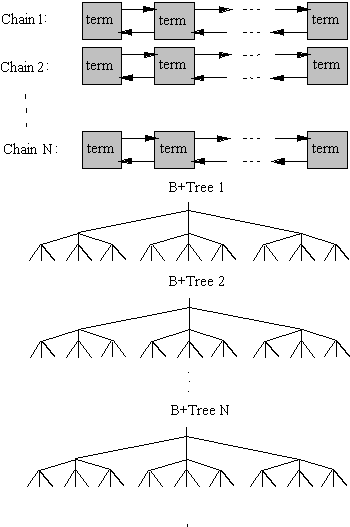
![]()